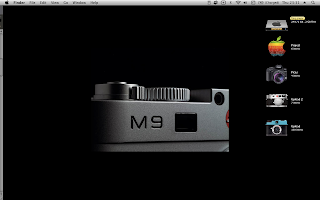
My desktop icons :D!
So here i've got a pic of my desktop which is the Leica M9 that i will always drool on it..but no i'm not focusing on the desktop pic, it 's the icons that i'm concern about. So how do u get them cool icons for free..this i know many peeps want to hear :P
So here's what you can do . Go to http://www.weloveicons.com there's icon for mac and pc. the best of both worlds! :D but here i'll only show you how you can change your icons in mac.
first thing you do , you download which icon that you like or you want to have, but bear in mind that it should not be a folder in which there is plenty of other icons. so what you do now after downloading is you open your download file and look for an icon pic that ends with .jpg
Choosing your new icons ...
and then you select your particular icon that you want to change and go to your apps and press Command + i as in get info. you press the icon on the left top of the get info box and press Command + v to paste your new icon to your previous one.

Nice new apple icon :))
so that's just about it, now you can change your icons for free :D
that's all for now. cheers~

No comments:
Post a Comment